Excel for Fresher
Excel Classes Basic to Medium level
₹15000.00₹10000.00
### Excel Training: From Basics to Advanced Data Analysis for All Students and Professionals In today’s corporate environment, proficiency in Microsoft Excel is not just a bonus; it's a necessity for professionals in all fields. Whether you’re a student preparing to enter the workforce, a recent graduate, or an experienced professional looking to enhance your skill set, this comprehensive Excel training program is designed to take you from basic understanding to advanced data analysis techniques, helping you excel in your career. #### Course Overview This training program is structured in a way that every participant, regardless of their current skill level, can build a strong foundation and advance towards mastering complex Excel functionalities. It integrates both theoretical knowledge and practical application, ensuring that students can confidently apply their learnings in real-world scenarios. #### Module Breakdown: **1. Introduction to Excel** - Understanding the Excel Interface - Basic Navigation and Shortcuts - Creating and Saving Workbooks - Data Entry Techniques - Formatting Cells and Worksheets **2. Essential Functions and Formulas** - Introduction to Formulas - Common Functions: SUM, AVERAGE, MIN, MAX - Using Logical Functions: IF, AND, OR - Text Functions: CONCATENATE, LEFT, RIGHT, MID - Lookup Functions: VLOOKUP, HLOOKUP, INDEX, MATCH **3. Data Visualization** - Creating and Formatting Charts - Using Conditional Formatting - Sparklines and Data Bars - Visualizing Data Trends **4. Data Management Techniques** - Sorting and Filtering Data - Using Tables for Efficient Data Management - Data Validation Techniques - Protecting Worksheets and Workbooks **5. Introduction to PivotTables** - Understanding PivotTables and Their Importance - Creating Your First PivotTable - Customizing PivotTables - Pivot Charts and Their Applications **6. Advanced Formulas** - Array Formulas - Advanced Lookup Techniques - Using Statistical Functions - Financial Functions and Applications **7. Advanced Data Analysis Techniques** - Introduction to Power Query - Data Consolidation Techniques - Scenario Analysis and What-If Analysis - Forecasting Techniques **8. Automating Tasks with Macros** - Introduction to Macros and VBA - Recording and Writing Simple Macros - Using Macros to Automate Repetitive Tasks **9. Real-World Applications and Case Studies** - Applying Excel Skills to Solve Real Business Problems - Analyzing Sample Corporate Reports - Project Work Based on Industry Practices **10. Final Assessment and Certification** - Comprehensive Exam - Practical Demonstrations - Issuance of Certificates of Completion #### Training Format The training is delivered through a combination of online lectures, interactive workshops, and practical assignments. Participants will have access to a dedicated work environment where they can practice their skills, ask questions, and receive personalized feedback from experienced instructors. #### Who Should Enroll? This Excel training program is ideal for: - College students seeking to improve their employability skills - Recent graduates looking for a competitive advantage in the job market - Professionals in any field aiming to enhance their data analysis capabilities - Anyone looking to transition into roles that require a strong understanding of Excel #### Why Excel Matters in the Corporate World Excel is widely used across numerous industries for data analysis, reporting, and decision-making. Proficiency in Excel not only allows individuals to handle data more effectively but also enhances their ability to present this data in a meaningful way. Companies often seek candidates who can manipulate and analyze data to drive strategic decision-making. ### Enroll Now Join us to transform your Excel skills and boost your career prospects! Whether you aspire to work in finance, marketing, operations, or any field where data plays a crucial role, mastering Excel will undoubtedly set you apart. Enroll now and start your journey towards becoming an Excel expert today!
